What is docker?

Docker is a platform that enables developers to automate the deployment of applications inside lightweight, portable containers. Containers are self-sufficient units that package everything needed to run a piece of software, including the code, runtime, libraries, and system tools.
Docker uses containerization technology to isolate applications and their dependencies from the underlying system, making it easier to deploy and run applications consistently across different environments.
What is container?
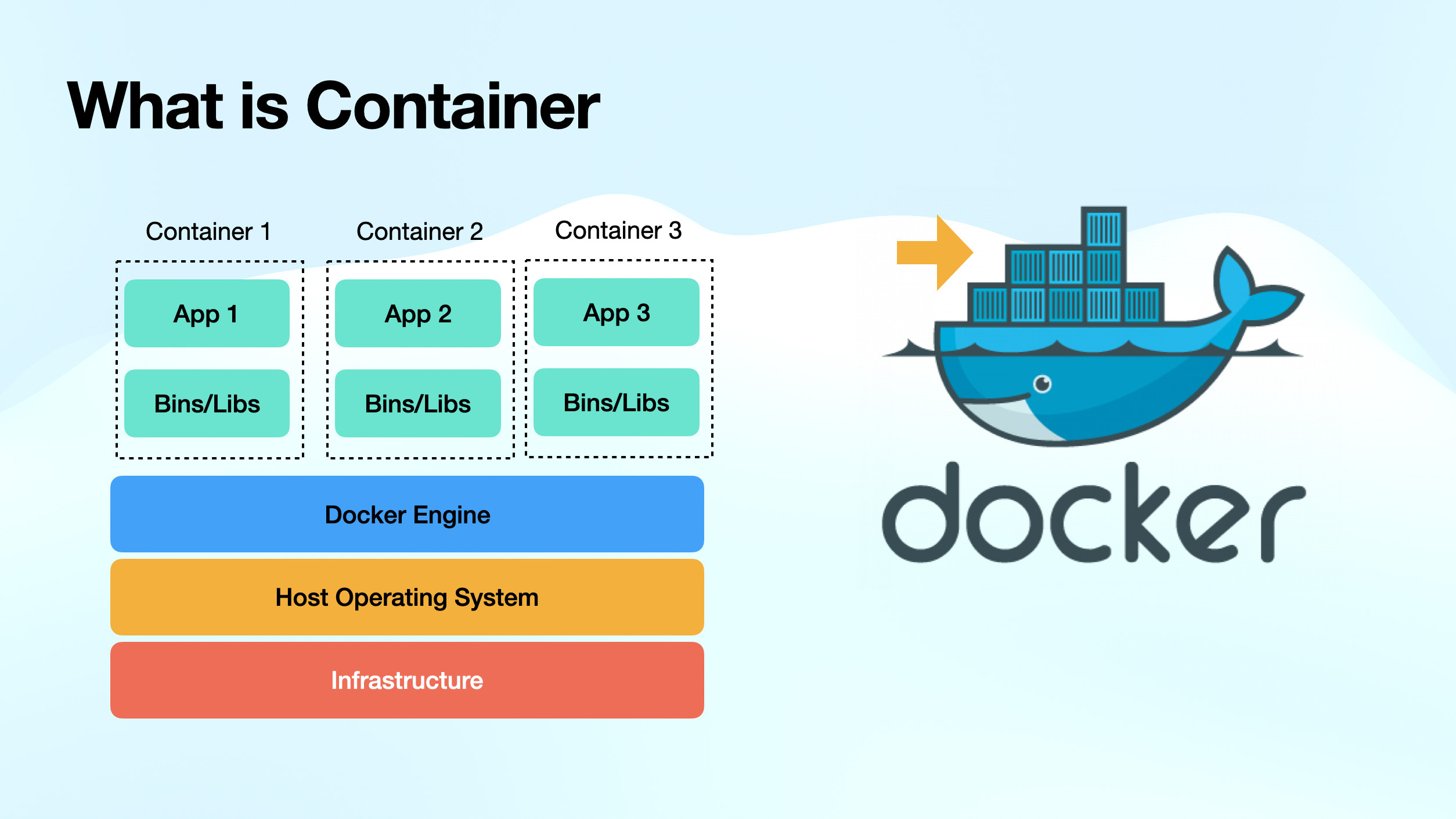
A container is a standard unit of software that packages up code and all its dependencies so the application runs quickly and reliably from one computing environment to another.
A Docker container image is a lightweight, standalone, executable package of software that includes everything needed to run an application: code, runtime, system tools, system libraries and settings.
- Standard: Docker created the industry standard for containers, so they could be portable anywhere
- Lightweight: Containers share the machine’s OS system kernel and therefore do not require an OS per application, driving higher server efficiencies and reducing server and licensing costs
- Secure: Applications are safer in containers and Docker provides the strongest default isolation capabilities in the industry.
What can I use Docker for?
Docker offers numerous advantages in the realm of software development and deployment, serving as a versatile tool for a variety of purposes:
- Efficient Application Delivery: Docker ensures swift and consistent delivery of applications. By encapsulating an application and its dependencies within containers, Docker eliminates the common issue of “it works on my machine.” This standardizes the application’s behavior across different environments, simplifying the movement of applications between development, testing, and production stages.
- Responsive Deployment and Scaling: With Docker, applications can be easily scaled by running multiple containers on the same host or across different hosts. Container orchestration tools like Kubernetes streamline the management of these containers, making scaling a straightforward process.
- Optimizing Hardware Resources: Docker allows for the efficient utilization of hardware resources by enabling the running of multiple workloads on the same hardware. This maximizes the efficiency of hardware infrastructure.
- Isolation and Consistency: Containers provide both process and resource isolation, preventing conflicts between applications and their dependencies. Each container operates in its own isolated environment, minimizing the risk of interference with the host system or other containers. Docker images act as blueprints, ensuring consistency throughout different stages of the software development lifecycle.
In practical terms, Docker proves invaluable in the following scenarios:
- Your developers write code locally and need to share their work with their colleagues without information gap.
- Your developers need to run automated and manual tests on applications efficiently.
- Your developers need to find bugs and fix them in the development environment and redeploy them to the test environment for testing and validation.
- Your developers need to deploy applications to production seamlessly.