Prerequisite
- Install python
- Install Airflow, you can check this post for help.
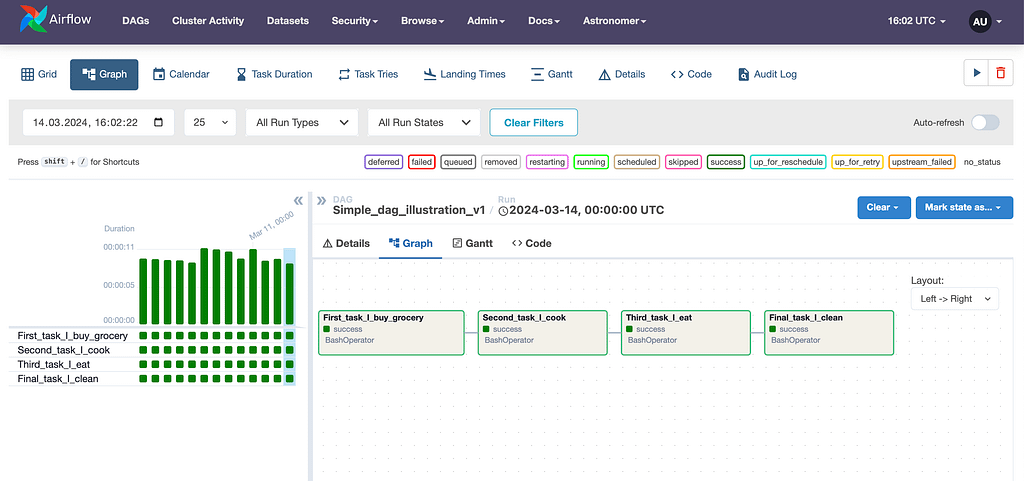
Code
# import libraries
from datetime import datetime, timedelta
from airflow import DAG
from airflow.operators.bash import BashOperator
#define the default arguments
default_args ={
'owner' : 'ivy',
'retries': 3,
'retry_delay' : timedelta(minutes=5),
#'depends_on_past': False,
#'email': ['airflow@example.com'],
#'email_on_failure': True,
#'email_on_retry': False,
#'catchup': False,
}
# define the DAG
with DAG(
dag_id = 'Simple_dag_illustration_v1',
default_args = default_args,
description = 'this is simple dag illustration',
start_date = datetime(2024,3,1),
schedule_interval= '@daily',
#tags=['example','from_DAG']
) as dag:
# define your task(s)
task1 = BashOperator(
task_id = 'First_task_I_buy_grocery',
bash_command= "echo ---the first step I buy food---",
)
task2 = BashOperator(
task_id = 'Second_task_I_cook',
bash_command= "echo ---the second step I cook---"
)
task3 = BashOperator(
task_id = 'Third_task_I_eat',
bash_command="echo ---the third step I eat---"
)
task4 = BashOperator(
task_id = 'Final_task_I_clean',
bash_command="echo ---the last step I wash dishes"
)
# manage the logic order of your tasks
task1 >> task2 >> task3>> task4
The full version of args in default_args typically includes the following attributes:
owner:The owner of the DAG, usually the username or email address of the person responsible for maintaining the DAG.depends_on_past:A boolean value indicating whether a task instance should depend on the previous task’s instance to succeed.start_date:The start date of the DAG or the first task instance. This can be a specific date and time or a timedelta object relative to the current time.email:An email address to receive notifications related to the DAG.email_on_failure: A boolean value indicating whether to send email notifications on task failures.email_on_retry: A boolean value indicating whether to send email notifications on task retries.retries: The number of retries to perform for failed tasks.retry_delay: The delay between retries for failed tasks.catchup: A boolean value indicating whether to backfill or catch up with the historical schedule for the DAG.